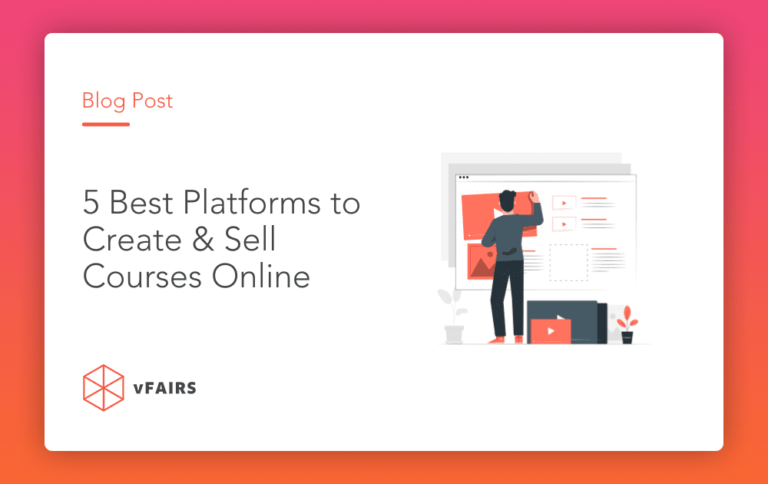Top 4 Best Antivirus in India – 100% Total Protection
Looking for the best antivirus in India? Look no further! Based on performance and features, we’ve compiled a list of India’s four best antivirus software. Whether you’re looking for an antivirus that’s easy to use or offers comprehensive protection, we’ve covered you. So, what are you waiting for? Read on to find the best antivirus for your PC!
What is Antivirus Software?
Antivirus software is a type of software that helps protect your computer from various types of malicious software, such as viruses, trojans, and spyware. These programs scan your computer’s system memory and files for any suspicious or malicious code and then remove it to keep your system safe.
Many different antivirus programs are available, each with its own strengths and weaknesses. Some antivirus software is designed to target and remove certain types of infections, while others provide more general protection against a wide range of threats. Additionally, some antivirus programs are cloud-based, which means that they rely on data from other users to identify and neutralize new threats.
Ultimately, choosing the right antivirus software will help keep your computer safe from a wide range of malicious threats. By taking the time to research and choose the right program for your needs, you can rest assured that your system will be protected from all types of nasty malware.
How to Choose the Best Antivirus Software?
If you are looking for the best antivirus software for your devices, there are a few things to consider when choosing the right program for your needs. Some of the most important factors to consider are given below.
1. Reliability and performance: When selecting a good antivirus, you need to look for one that is reliable and performs well. This means the antivirus should be able to protect your computers and laptop from various types of threats while also keeping them running smoothly.
2. Ease of use: Another important factor to consider is the ease of use of the antivirus software. Look for an intuitive and user-friendly interface, as this will make navigating and configuring the settings easier.
3. Features: Another important factor to consider when choosing the best antivirus software is the features offered by different programs. Different antivirus programs offer different levels of protection and other useful features. You should choose one that offers all the essential security features and other useful features like parental control, performance optimization, etc.
4. Updates: Another important factor to consider when selecting an antivirus program is whether or not it regularly provides updates to its features and protection capabilities. This ensures that your device is always protected against the latest threats.
5. Support and customer service: You should also look for an antivirus program that offers excellent support and customer service. This way, you can get help whenever you encounter issues or have questions about how to use the software effectively.
6. Cost: Finally, it is important to consider the cost of the antivirus software before making a purchase. Many affordable options are available, so be sure to compare different programs and find one that offers good value for your money.
Here are the 4 Best Antivirus in India
1. Norton
Norton Antivirus is one of the top popular programs available today, offering comprehensive protection against all types of malware and other security threats. The program works by scanning your device for unsafe files or apps and then neutralizing them before they can cause any harm to your system or devices.

One feature that sets Norton Antivirus apart from other antivirus programs is its powerful real-time protection system. This system continuously scans your device for threats in real-time, helping to keep you and your data safe at all times. Norton Antivirus also offers several advanced security tools, such as an intrusion prevention system, firewall, and spam filter, to help keep unwanted intruders at bay.
Overall, Norton Antivirus is a great option to consider if you’re looking for an effective antivirus program that offers comprehensive protection against all types of security threats. Its powerful tools and advanced features make it one of the most trusted programs on the market today, and its ease of use makes it a great option for home and business users. So why not give Norton Antivirus a try today? You won’t regret it!
Key Features:
1. Smart Firewall: Norton Antivirus includes a smart firewall that helps prevent unauthorized access to your computer and network.
2. Cloud Backup: Norton Antivirus also provides cloud backup, allowing you to easily safeguard your important files and documents against data loss or corruption.
3. Password Manager: With the built-in password manager, you can easily store and manage all of your passwords in one secure place.
4. Parental Control: Norton Antivirus includes advanced parental controls that allow you to monitor and restrict online activity for younger users on your network.
5. Secure VPN: This antivirus software also provides a secure virtual private network (VPN), which helps protect your online activity and browsing from prying eyes. Additionally, it allows you to access restricted or geo-blocked content with ease. Whether browsing the web, shopping online or working remotely, Norton Antivirus helps keep your data safe and secure.
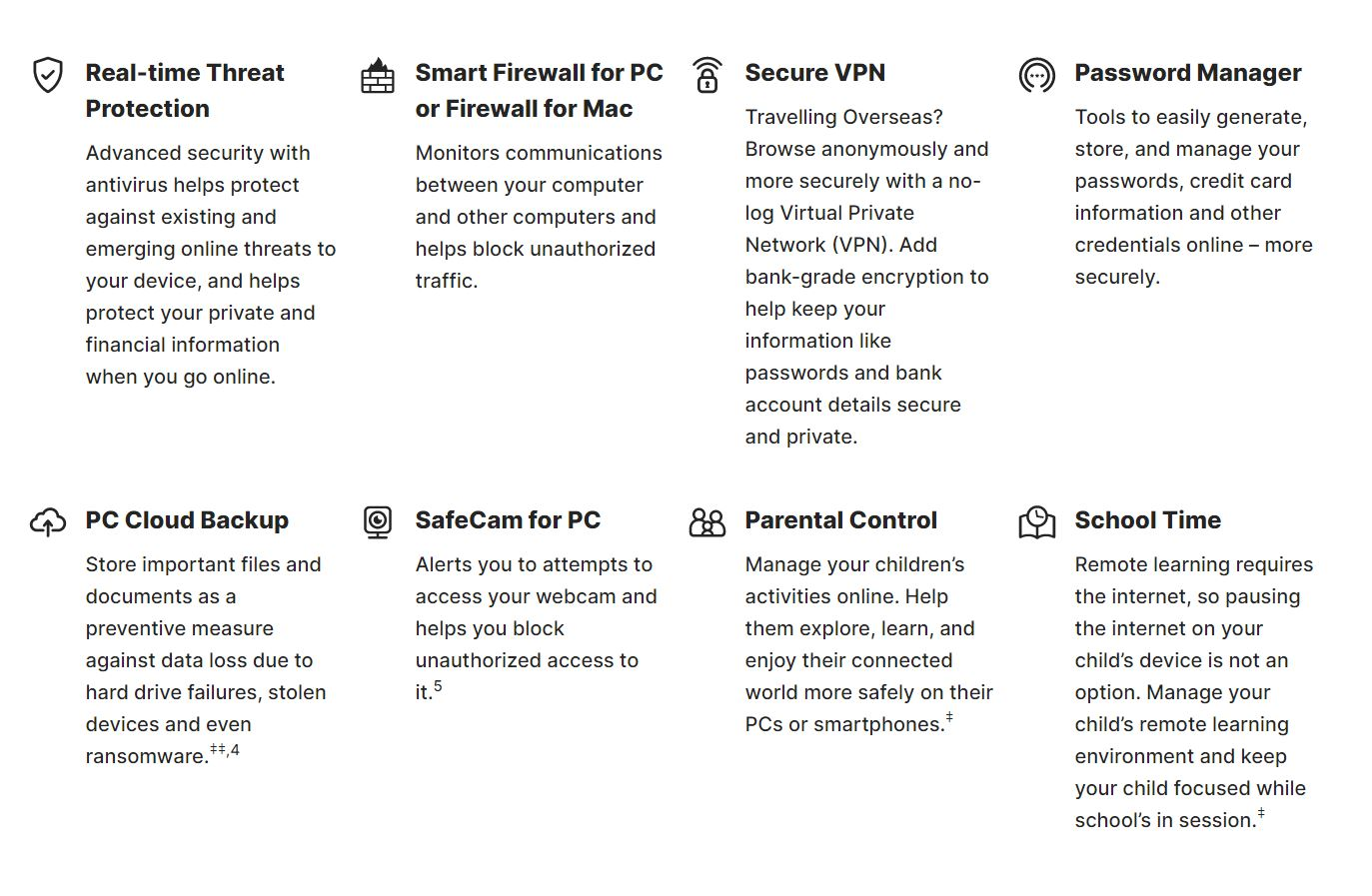
User Experience:
I have been using Norton Antivirus for many years now, and I must say it’s one of the most comprehensive antivirus solutions. It offers top-notch protection against viruses, malware, spyware, phishing scams and identity theft attempts. The software is incredibly easy to install and set up – you can even do it without much technical expertise.
One of the main things I like about Norton Antivirus is the incredible customer support team. The tech experts are always available to help you with any issues or questions that you might have, and they will go out of their way to ensure that your device is well-protected against all kinds of digital threats.
Overall, I highly recommend Norton Antivirus to anyone looking for a powerful and reliable antivirus solution in India. It’s one of the best options, especially if you value your digital security and privacy.
Pricing:

Norton offers four pricing plans:
- Antivirus Plus – Rs.799 per year
- Standard – Rs.899 per year
- Deluxe – Rs.1199 per year
- Premium – Rs.5199 per year
Pros:
1. Norton Antivirus has powerful scanning capabilities that can easily detect and remove viruses, spyware, and other types of malware from your computer.
2. The program is exceptionally easy to use. It has a user-friendly interface allows you to perform scans, update definitions, and enable or disable real-time protection with just a few clicks.
3. Norton Antivirus offers excellent protection against phishing scams and other online threats, making it an ideal choice for anyone who frequently uses the internet or downloads files from unknown sources.
4. The program has a built-in firewall that helps to keep your computer safe from network attacks and other types of malicious software.
5. Norton Antivirus is regularly updated to ensure that it stays one step ahead of the latest threats, which helps to keep your computer and personal data safe from harm.
Cons:
1. One of the biggest drawbacks is that it can sometimes slow down your computer and cause other programs to run more slowly than normal.
2. Additionally, Norton Antivirus uses many system resources, which means that older or less powerful computers may struggle to keep up with their demands.
Product Reviews:

2. McAfee
McAfee antivirus is one of the most widely used and trusted programs available today. It protects against many malware threats, including viruses, spyware, Trojans, worms, rootkits, and other types of malicious software. In addition to its powerful antivirus engine, McAfee also offers features like real-time scanning, scheduled scanning, and a built-in firewall to keep your system safe from online threats.

One of the key benefits of antivirus software is that it is extremely easy to use. The program has a simple, intuitive interface that allows you to configure the necessary settings in a few clicks without dealing with complex configuration screens or technical jargon. This makes it ideal for home and office users who are not very tech-savvy.
Another advantage of using McAfee antivirus is that it is regularly updated to stay ahead of the latest threats. The program integrates seamlessly with your system and does not require manual intervention for updates. This ensures that your system is always protected from the latest malware threats without slowing down your system or affecting its performance.
Overall, if you are looking for a reliable and easy-to-use antivirus program, then McAfee antivirus is an excellent choice. It offers robust protection against all types of malware without compromising speed or performance and is suitable for home and business users. So why wait? Try McAfee today to protect your system from all online threats!
Key Features:
1. Real-time threat protection: McAfee Antivirus provides advanced, real-time protection against various malware threats, including viruses, spyware, Trojans, worms, bots, and rootkits.
2. Web protection: The software includes advanced web filtering technology that helps protect your computer from visiting dangerous or malicious websites.
3. Advanced firewall: The powerful firewall included with McAfee Antivirus provides strong protection against external attacks and intrusions, keeping your computer safe from unauthorized access.
4. Multi-platform compatibility: The software is fully compatible with various operating systems and devices, including Windows, Mac, iOS, and Android.
5. Fast scanning speeds: McAfee Antivirus uses advanced scanning engines to detect and remove malware from your system without bogging down your computer with heavy resource usage.

Whether you’re an individual user or a small business owner, this software is the perfect choice for comprehensive malware protection.
User Experience:
As a regular user of McAfee Antivirus, I can say that it is one of the most reliable and best antivirus for pc. It has all the essential features to keep my PC safe from various online threats like viruses, malware, and other similar security risks. The detection rate of this software is also very high, which makes it a great choice for those who want to protect their systems from online threats.
Apart from its robust security features, I also like the user-friendly interface of McAfee Antivirus. It is quite easy to use and allows me to configure all the necessary settings in just a few clicks. I highly recommend this software to anyone looking for a high-quality antivirus solution.
Overall, I am quite happy with my experience using McAfee Antivirus and would recommend it to others. So if you are also looking for an effective antivirus that can keep your system safe from various online threats, then you should try this software!
Pricing:

McAfee Antivirus offers four pricing plans:
- Basic – Rs.799 per year
- Standard – Rs.1199 per year
- Premium – Rs.1699 per year
- Plus – Rs.1399 per year
Pros:
1. McAfee antivirus is one of the most trusted programs available today. It provides strong protection against various cyber threats, including viruses, spyware, ransomware and other types of malware.
2. One major benefit of using McAfee is that it offers continuous updates to protect your system at all times. The program constantly scans your files, emails and other online activities to detect potential threats.
3. McAfee antivirus also comes with a built-in firewall that you can use to protect your computer from unauthorized access attempts from hackers or other malicious users. It also provides advanced protection against phishing scams and other types of online scams that are designed to steal your personal information.
4. Another key advantage of using McAfee is that it provides excellent protection against ransomware and other types of malware that can seriously disrupt or even damage your computer system. In addition, the program is very easy to set up and configure, so you can be protected immediately without having to deal with too many technical issues.
5. McAfee antivirus is also very user-friendly, making it ideal for experienced users and those new to using an antivirus program. It can be set up and configured quickly using a simple wizard-based process, so you don’t need special training or technical expertise to get started.
Cons:
1. McAfee Antivirus is a resource-intensive program that can significantly slow down your computer’s performance. Multiple programs running on your computer simultaneously may impact your overall system speed and make it difficult to perform other tasks.
Product Reviews:

3. Bitdefender
Bitdefender Antivirus is one of the most trusted antivirus products today. It offers comprehensive protection against all types of viruses and malware without slowing down your computer or affecting its performance. Some key features that make Bitdefender stand out are its ease of use, real-time protection, and high detection rates.

With real-time protection, Bitdefender constantly scans your computer for any threats and blocks them before they infect your system. This feature also protects you from phishing attacks and other online scams, which are becoming increasingly common.
The program is simple to install and easy to use, with minimal configuration requirements. This makes it suitable for all types of users, regardless of their level of technical expertise.
In addition to its powerful antivirus capabilities, Bitdefender offers many other security features that make it one of the most comprehensive protection solutions available today. These include firewalls and browser extensions for extra protection when browsing the web, parental controls limiting the content your children can access online, and a secure browser for keeping your online transactions safe.
Overall, if you want an antivirus software for pc that offers complete protection without compromising performance or ease of use, Bitdefender Antivirus is definitely a good choice.
Key Features:
1. Total security: Bitdefender antivirus provides comprehensive protection against all online threats, including viruses, spyware, malware, Trojans, and more.
2. Premium VPN: Through its built-in VPN service, Bitdefender helps protect your online privacy and maintain safe and secure connections to the internet.
3. Password manager: Bitdefender’s password manager tool helps you securely store your passwords, credit card information, and other sensitive data to ensure that it is always protected from unauthorized access.
4. Identity theft protection: Bitdefender actively monitors your online accounts and alerts you if it detects suspicious activity or potential identity theft threats.
5. Device optimizer: In addition to its robust antivirus capabilities, Bitdefender also offers a range of tools that help improve the performance and speed of your devices. These include disk clean-up, duplicate file finder, RAM optimizer, and more.
6. Multi-layer ransomware protection: Bitdefender’s advanced ransomware protection features include real-time scanning, behaviour monitoring and analysis, and automatic cloud-based detection of new threats. As a result, you can rest assured that your data is always safe and secure from the latest ransomware attacks.

User Experience:
I have been using Bitdefender antivirus in India for quite some time now, and I must say that it has been a fantastic experience. The antivirus software is super easy to use, but it provides excellent protection against all malicious threats and viruses. When it comes to the user interface is simple and intuitive, which makes it easy to navigate and use the various functionalities of the software.
In addition to providing excellent protection against viruses and other malicious entities, Bitdefender also delivers extremely fast scan speeds. This means that my computer is always up and running without any delays or hiccups, even when I perform multiple tasks simultaneously. I have never experienced any problems with slowdowns or performance issues while using Bitdefender antivirus, and I have always been able to complete all my tasks without interruptions.
Overall, I am impressed with the features and functionality of this excellent antivirus software. It has become one of my favourite tools for protecting my computer from malicious threats. I recommend it to anyone looking for a reliable and efficient antivirus solution in India.
Pricing:
Bitdefender Antivirus offers five pricing plans:
- Antivirus Plus – Rs.1439.60 per year
- Internet Security – Rs.2039.60 per year
- Total Security – Rs.2399.60 per year
- Family Pack – Rs.3199.60 per year
- Small Office Security – Rs.4549.35 for 1 year
Pros:
1. Bitdefender Antivirus is one of the most effective antiviruses on the market today, with high detection rates and excellent overall system resource consumption performance.
2. It has a wide range of powerful scanning options, from quick scans to deeper scans that look at all files and running processes on your computer. This allows you to customize your antivirus protection exactly how you want.
3. Bitdefender Antivirus also has excellent anti-phishing features, protecting you from fraudulent websites and emails that may try to steal sensitive information like passwords or credit card numbers.
4. One of the biggest advantages of Bitdefender is its free browser extensions that provide extra protection against malicious websites, even when browsing in other browsers like Chrome or Firefox.
5. While Bitdefender Antivirus has many great features and is a top-notch antivirus solution, it also has some drawbacks. For example, its firewall is not as strong as some of the other firewalls on the market, and it does not have features like parental controls found in other antivirus software.
Cons:
1. Bitdefender Antivirus is a paid software, meaning users must purchase a license. This can make it difficult for users on a budget or those not comfortable with online purchases.
Product Reviews:

4. Kaspersky
Kaspersky Antivirus is the best security software that protects your PC from malware and viruses. The suite includes an antivirus scanner, firewall, and other tools to keep your system secure. Kaspersky Antivirus is available for both Windows and Mac OS X.

Kaspersky Antivirus features real-time protection against malware and viruses. The software suite also includes a firewall to block incoming connections from malicious websites. Other security tools included in the suite are a breach detection system, an anti-spam filter, and a web activity monitor. Kaspersky Antivirus is available in both free and paid versions.
The free version provides basic protection against malware and viruses, while the paid version includes additional features such as real-time protection, a firewall, and a web activity monitor.
Overall, Kaspersky Antivirus is a very effective security solution that offers comprehensive protection against a wide range of threats. It is easy to use and comes with an intuitive interface. It is also available at a very reasonable price.
Key Features:
1. Real-time Antivirus: Kaspersky is one of the top antivirus software that provides real-time protection against viruses, malware, and other online threats.
2. Anti-Phishing: It includes an anti-phishing engine that protects you from fake websites and emails that try to steal your personal information.
3. Performance Optimization: Kaspersky Antivirus has performance optimization tools that help keep your computer running at peak efficiency.
4. Smart and Fast VPN: It includes a smart and fast VPN that encrypts your traffic and hides your IP address for added privacy and security.
5. Private Browsing: Kaspersky Antivirus also provides private browsing features that prevent your online activity from being tracked.

User Experience:
I have been using Kaspersky Antivirus for a while now and am pretty happy with it. It does a great job detecting and blocking viruses, malware, and other online threats. Plus, it is a free antivirus program and it is easy to use and configure, which is important to me since I’m not the most tech-savvy person. Overall, I would recommend Kaspersky Antivirus to anyone looking for a reliable antivirus solution.
Pricing:

Kaspersky offers three pricing plans:
- Anti-Virus – Rs.479.20 per year
- Internet Security – Rs.599.40 per year
- Total Security – Rs.859.60 per year
- Security Cloud Personal – Rs.4999.00 per year
Pros:
1. Kaspersky offers excellent protection against viruses, malware, and other online threats.
2. The program is very easy to use and has a user-friendly interface.
3. Kaspersky is updated regularly to ensure that it can protect against the latest threats.
4. The program offers a variety of features to help keep your computer safe, including a firewall and parental control options.
5. Kaspersky provides excellent customer support if you have any questions or problems.
Cons:
1. Kaspersky can be quite resource-intensive because it works in the background and may slow down your computer.
2. The program does not offer a money-back guarantee.
Product Reviews:

Conclusion:
In India, Norton, McAfee, BitDefender and Kaspersky are the best antivirus software you can buy. All four programs offer excellent protection against all types of malware, including viruses, ransomware, rootkits and more. They also have unique features that make them stand out from the competition. These are the four best options if you’re looking for an antivirus program for your Laptop or PC in India.
Norton Antivirus is one of the best antivirus programs in the world. It offers excellent protection against all types of malware and has a wide range of features. Norton also has a good reputation for customer support and provides regular updates to keep your computer safe.
McAfee Antivirus is another popular program that offers excellent protection against all types of malware. It has a wide range of features and is easy to use. McAfee also provides regular updates to keep your computer safe.
BitDefender Antivirus is a great option if you’re looking for an antivirus program with a wide range of features. It offers excellent protection against all types of malware and has a good reputation for customer support.
Kaspersky Antivirus is the last program on our list, but it’s worth considering. It also provides regular updates to keep your computer safe.
These are the four best antivirus programs you can buy in India. They offer excellent protection against all types of malware and have many features. Choose the right program for you and keep your computer safe from all the threats.
FAQ
Why do you need antivirus software?
There are many reasons why you might need antivirus software. One reason is that it can protect your computer from malware, which is software designed to damage or disable computers. Antivirus software can also protect your computer from being infected by viruses, which are small pieces of code that can replicate themselves and spread throughout a computer system. In some cases, viruses can delete files or damage data on your computer. Antivirus software can also help protect your privacy by preventing spyware from tracking your online activities.
Can antivirus protect against phishing?
Yes, the antivirus can protect against phishing. Phishing is an online scam where criminals try to trick you into giving them personal information, such as your credit card number or bank account login. They do this by sending emails that look like they’re from a legitimate company or creating fake websites that look identical to the real thing. Antivirus software can detect and block these emails and websites and protect you from giving away your personal information to criminals.
Will antivirus slow down my computer?
Yes, the antivirus can slow down your computer because it constantly scans your system for threats. This can use up many resources and cause your computer to run slowly. However, you can improve your computer’s performance by ensuring that your antivirus program is up-to-date and running efficiently. You can also disable some features you don’t need, such as real-time scanning, to help improve your computer’s speed.